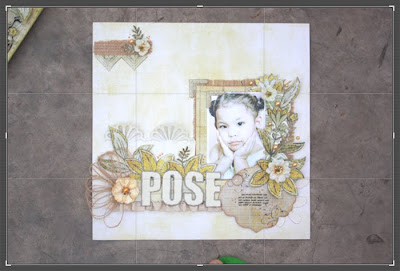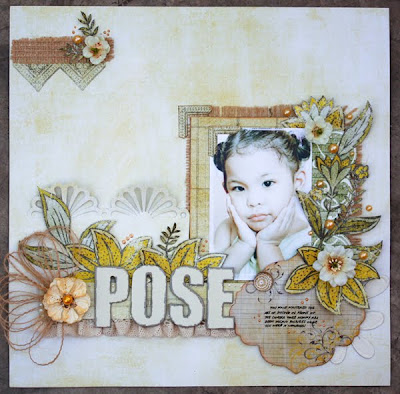Hi! This is Darien and today, I want to share some tips about how a made this layout of my stepson and my daughter. Fist, I really enjoyed working with the "Queen Bee" Kit. I love the yellows and black, so sophisticated!
I wanted the focus to be on the picture so I did a lot of inking so I could frame the picture. I cut the Creative Imaginations Transparency and use it to frame the picture for a dramatic look. Then, I misted the Prima flowers that came in the kit and removed the centers of the original flowers and used the beautiful Bella Brads instead and the look is amazing!!! I love the Bella Brads - - they are really elegant and fun to work with!!! I cut some leaves of one of the patterned papers for the perfect touch! For the big title, I used the chipboard letters and just painted them using black crackle paint.